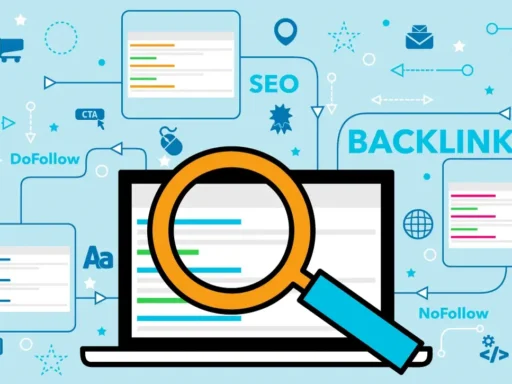Image optimization is crucial for improving your website’s SEO performance. By resizing images, choosing the right format, and compressing them, you can enhance page load times and user experience. Additionally, optimizing image file names, using alt tags, and creating unique images can help search engines index your content accurately.
Key Takeaways:
- Optimizing images is essential for enhancing your website’s SEO performance.
- Resizing and compressing images can improve page load times and user experience.
- Naming image files with descriptive keywords and using alt tags helps search engines accurately index your content.
- Choosing the right image format and using unique images can enhance your website’s visibility.
- Ensuring text-image coherence and mobile-friendliness are important for better SEO performance.
The Basics of Image Optimization
Image optimization is an essential practice for improving your website’s SEO performance. By creating and delivering high-quality images in the ideal format, size, and resolution, you can enhance user engagement and boost search engine rankings.
When it comes to image optimization, it’s not just about making your images look good. It’s about ensuring that they load quickly, provide a seamless user experience, and convey the right information to search engine crawlers.
One of the key aspects of image optimization is selecting the ideal format for your images. This includes considering the use of JPEG, PNG, or GIF formats depending on the image content and complexity.
Additionally, it’s crucial to resize your images appropriately for web display. By scaling down and optimizing the size of your images, you can significantly improve page load times and overall website performance.
Another important aspect of image optimization is labeling images with relevant metadata. This includes using alt tags, which provide textual descriptions of images. Alt tags not only help visually impaired users understand the content but also help search engine crawlers index your images accurately.
Optimized images not only improve page load times and user experience, but they also contribute to higher search engine rankings. When your website performs well in search engine rankings, it attracts more organic traffic, leading to increased customer engagement, conversions, and retention.
Resizing Your Images
When it comes to optimizing your images for better SEO performance, resizing plays a crucial role. Resizing your images helps achieve the optimal balance between image size, file size, and page load times. By scaling down and sizing your images appropriately, you can ensure optimum web performance and deliver a great user experience.
Resizing your images has a direct impact on page load times. Large images can significantly slow down your website, resulting in frustrated users and lower search engine rankings. By resizing your images to the appropriate dimensions for web display, you can reduce file sizes and enhance page load times. This improvement in page speed can positively impact your SEO performance, leading to higher visibility and improved rankings.
It is also essential to consider image sizes for different social media platforms. Each platform has its own specifications and recommendations for image dimensions. By referring to a comprehensive guide, you can optimize your images specifically for each platform, ensuring they display correctly and attract the attention they deserve.
Resizing your images not only enhances page load times but also contributes to the overall user experience. By providing fast-loading, visually appealing images, you can engage your audience and increase their engagement with your content. A seamless and enjoyable user experience leads to higher retention rates and encourages users to explore more of your website, ultimately benefiting your SEO efforts.
Choosing the Right Image Format
When it comes to image optimization, selecting the appropriate image format can significantly impact the overall quality and file size. Understanding the characteristics of different formats like JPEG, PNG, and GIF can help you make informed decisions that enhance both image quality and SEO performance.
1. JPEG (Joint Photographic Experts Group)
If your image contains a wide variety of colors, gradients, or complex visuals, JPEG format is the ideal choice. It uses a lossy compression algorithm, which reduces file size while maintaining a visually appealing image. JPEG is widely supported, making it compatible with all major devices and browsers.
2. PNG (Portable Network Graphics)
For simpler images or graphics with transparent backgrounds, PNG format works best. It uses lossless compression, preserving the quality of the image without sacrificing details. PNG is suitable for logos, icons, and graphics with sharp edges or text overlays. However, be mindful of larger file sizes compared to JPEG.
3. GIF (Graphics Interchange Format)
GIF format is commonly used for animated images or simple graphics with a limited color palette. It supports animation and transparency, making it ideal for short video clips, memes, and icons. However, it has limitations in terms of image quality and color range.
When choosing the image format, consider balancing file size and visual quality. Experimenting with compression rates and file types can help you find the optimal balance. Utilize image optimization tools and WordPress plugins to simplify the process and ensure your images perform well on various devices and platforms.
Optimizing Image File Names
When it comes to SEO, naming your image files with relevant and descriptive keywords can significantly improve your website’s search engine recognition. By including target keywords at the beginning of the file names and separating them with hyphens, you can help search engines accurately index and understand the content of your images.
Using file names that make sense to both search engines and human users is important for providing additional context and enhancing image visibility. Consider using descriptive and relevant keywords that accurately represent the content of the image. This will help search engines associate the image with relevant search queries and improve the overall SEO performance of your website.
Here’s an example of how you can optimize your image file names:
| Incorrect File Name | Optimized File Name |
|---|---|
| IMG12345.jpg | dog-playing-fetch.jpg |
| image1.png | red-rose-bouquet.png |
| 123456789.gif | beach-sunset.gif |
By following these best practices for optimizing image file names, you can enhance your website’s search engine recognition and improve its overall SEO performance.
Using Alt Tags
Alt tags play a vital role in optimizing your images for search engine indexing and improving user experience. By providing alternative text descriptions for your images, alt tags allow search engine crawlers to understand the content of your images accurately. Here are some key considerations for using alt tags effectively:
- Provide Context: When writing alt tags, aim to provide a concise yet descriptive summary of the image content. This helps search engines and visually impaired users understand what the image represents.
- Avoid Keyword Stuffing: While it’s important to include relevant keywords in alt tags, avoid keyword stuffing. Write alt tags in a natural, user-friendly manner, focusing on conveying the image’s content accurately.
- Add Brand-Relevant Terms: Including brand-relevant terms in alt tags can boost the visibility of your images in search results. This helps reinforce your brand identity and can increase the likelihood of users engaging with your content.
By optimizing your alt tags, you provide search engines with valuable information about your images and improve their ability to index your content effectively. This, in turn, can lead to better search engine rankings and increased organic visibility for your website.
Making Images Mobile-Friendly
As mobile-first indexing becomes increasingly important, it is crucial to ensure that your website’s images are mobile-friendly. By making your images responsive and ensuring that your website layouts adapt to different viewing devices, you can enhance both user experience and SEO performance.
One way to make your images mobile-friendly is by using custom CSS code to specify the image size based on the device width. This allows your images to automatically adjust and fit perfectly on various screen sizes, improving the overall visual appeal of your website.
Another strategy for optimizing mobile viewing is to keep central or important images near the top of the page. This ensures that users can quickly access and view these key images without having to scroll extensively on their mobile devices.
To provide a better understanding, here’s a table summarizing the importance of making images mobile-friendly:
| Benefits of Mobile-Friendly Images |
|---|
| – Enhanced user experience |
| – Improved SEO performance |
| – Higher conversion rates |
| – Better visibility on mobile devices |
By following these mobile-friendly practices, you can ensure that your website’s images are optimized for mobile devices, providing a seamless and enjoyable user experience while boosting your SEO performance.
Optimizing Image Titles
Image titles, derived from file names, play a significant role in enhancing user engagement and providing additional context to alt text. While they may be less important for SEO, well-optimized image titles can improve conversion rates and overall user experience. Renaming your images with descriptive titles and relevant keywords not only improves image visibility but also complements the alt text, resulting in a more engaging and informative website.
Including Captions
While image captions may not directly impact SEO, they play a crucial role in improving the website experience and engagement metrics. Captions provide additional context, helping users understand the image’s relevance and enhancing their overall engagement with the content.
In addition to providing context, captions can also help lower bounce rates, keeping users on the page for longer periods. By capturing their attention and guiding their interpretation of the image, captions contribute to a better user experience and increase the overall time spent on the website.
Furthermore, although not directly influencing search engine optimization, captions indirectly contribute to the improvement of SEO performance. By enhancing the user experience and engagement metrics, such as session duration and page views, captions indirectly signal search engines that the content is valuable and relevant to users’ queries.
Using Unique Images
While stock photos are convenient, utilizing unique images can significantly enhance your website’s search rankings and set it apart from others. By incorporating authentic and original visuals, you make your content more appealing to both users and search engines.
When it comes to unique images, you have a couple of options. You can upload your own high-quality photos or explore platforms like Flickr and Unsplash that offer Creative Commons images. These platforms provide a vast collection of visually stunning images that you can use to enhance your website’s aesthetics and engagement.
Ensuring Text-Image Coherence
The text accompanying the images on your website plays a crucial role in helping search engines determine the relevancy and context of the images. When the text doesn’t provide enough information to explain an image, it can hinder search engines’ ability to understand its significance.
To enhance relevancy determination, it’s important to expand the description or provide additional details that complement the images. By doing so, you can provide search engines with the necessary context to accurately index your images and improve their visibility in search results.
Moreover, ensuring that your page copy complements the images not only helps with SEO, but also enhances the overall user experience. When the text and images work together cohesively, it creates a more engaging and informative experience for your website visitors.
Here are some key considerations to ensure text-image coherence:
- Provide descriptive captions that add relevant details and context to your images.
- Include relevant keywords in the text to reinforce the connection between the images and the overall content.
- Write alt tags that accurately describe your images, providing additional information that helps search engines understand their content.
- Use headings and subheadings to structure your text and highlight important information.
- Consider creating image-rich content, such as infographics or visual guides, where the text and images work together to convey information effectively.
Conclusion
Image optimization is a crucial factor in improving your website’s SEO performance. By implementing strategies such as resizing images, choosing the right formats, optimizing file names and alt tags, and using unique images, you can enhance page load times, user experience, and search engine rankings.
The process starts with resizing your images to the appropriate dimensions for web display, which helps reduce page load times and improve overall performance. Next, selecting the right image format, such as JPEG, PNG, or GIF, ensures a balance between image quality and file size.
Optimizing image file names and alt tags with relevant keywords aids search engines in accurately indexing and understanding your content. Additionally, using unique images adds authenticity and originality to your website, bolstering its appeal to both users and search engines.
Embracing image optimization techniques maximizes the SEO benefits of your website’s images, driving better organic traffic and ultimately helping your website succeed in today’s competitive digital landscape.
FAQ
How can I optimize images for better SEO performance?
Optimizing images for better SEO performance involves resizing images, choosing the right format, compressing them, optimizing file names and alt tags, using unique images, and ensuring text-image coherence.
What are the basics of image optimization?
Image optimization involves creating and delivering high-quality images in the ideal format, size, and resolution to increase user engagement and improve search engine rankings. It also includes labeling images with metadata for search engine crawlers to understand page context.
How can I resize my images?
Resizing images to the appropriate dimensions for web display helps reduce page load times. It is important to scale down and size images for optimum web performance. Various image optimization tools and WordPress plugins are available to assist with this process.
What image formats should I choose?
There are different image formats to choose from, such as JPEG, PNG, and GIF. JPEG is recommended for images with lots of color, while PNG is suitable for simple images. Experimenting with compression rates and file types can help find the best balance between image quality and file size.
How can I optimize image file names?
Naming image files with relevant and descriptive keywords improves their SEO power. It is important to use file names that make sense to both search engines and human users, providing additional context and enhancing image visibility.
Why should I use alt tags?
Alt tags provide alternative text descriptions for images, allowing search engine crawlers to understand their content accurately. Good alt tags provide context, help visually impaired users, and can improve search engine rankings. It is essential to write alt tags in more detail than the file name and avoid keyword stuffing.
How can I make my images mobile-friendly?
Ensuring responsive images and website layouts adapt to different viewing devices enhances user experience and SEO performance. Custom CSS code can be added to specify image size based on device width.
How important are image titles?
Image titles, derived from file names, provide additional context to alt text. While image titles are less important for SEO, they improve user engagement and can include a brief call to action to enhance conversion rates. Renaming images with descriptive titles and relevant keywords improves image visibility and complements alt text.
Do image captions impact SEO?
Image captions may not directly impact SEO, but they contribute to the website experience and engagement metrics. Captions can provide additional context, lower bounce rates, and indirectly improve SEO by enhancing user experience.
Should I use unique images?
While stock photos are convenient, using unique images enhances search rankings and distinguishes your website from others. Unique images add authenticity and originality to your content, making it more appealing to users and search engines.
How can I ensure text and images complement each other?
The text accompanying the images can help search engines determine the relevancy and context of the images. If the text lacks sufficient information to explain an image, expanding the description or providing additional details can enhance relevancy determination. Ensuring that the page copy complements the images improves the overall user experience and SEO performance.