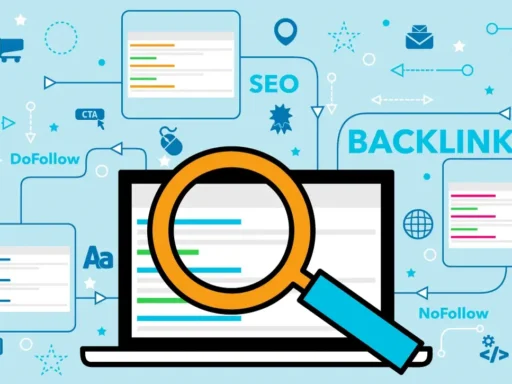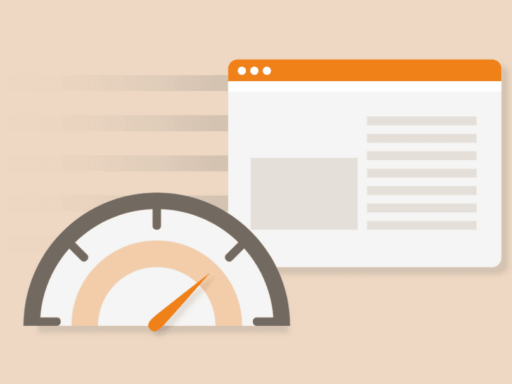Welcome to the world of search engine optimization (SEO)! If you’re just starting out on your SEO journey, you’ve come to the right place. In this beginner’s guide, we’ll dive into the importance of internal linking strategies and how they can boost your website’s visibility and overall SEO performance.
Internal links are an essential component of any successful SEO strategy. They connect different pages or resources within your website, creating relationships between your content pieces and helping search engines discover and index your website effectively. Not only do internal links assist with SEO, but they also improve user experience by allowing visitors to navigate your website easily.
In this comprehensive guide, we’ll explore the different types of internal links, explain why they are important for SEO, and provide you with practical tips on how to create an effective internal linking strategy for your website. You’ll also learn about the best practices for internal linking and how to leverage the powerful features of Yoast SEO to simplify the process.
So, whether you’re a small business owner, a content creator, or an aspiring SEO specialist, this guide will equip you with the knowledge and tools to optimize your website’s internal linking and drive more organic traffic.
Key Takeaways:
- Internal linking strategies are crucial for SEO success and can enhance your website’s visibility.
- Internal links create relationships between content pieces, assist search engines in discovering and indexing your website, and improve user experience.
- Different types of internal links, such as navigational links, breadcrumb links, footer links, sidebar links, contextual links, and structural links, serve specific purposes in website navigation and organization.
- Creating an effective internal linking strategy involves determining website structure, flagging important content, creating topic clusters, identifying high authority pages, and adding navigational links.
- Implementing internal linking best practices and utilizing tools like Yoast SEO can simplify the process and optimize your website for SEO.
What are Internal Links?
Internal links play a crucial role in website navigation, contextual connections, search engine discovery, link equity distribution, user experience, and information hierarchy. They are hyperlinks that connect different pages or resources within the same website or domain, allowing users to easily navigate through the site and explore related topics or articles.
When implemented correctly, internal links assist search engines in discovering and indexing website content effectively. They distribute link equity and pass authority from high-ranking pages to others, improving the overall visibility and ranking of the website in search engine results.
Internal links not only aid in website navigation but also help establish contextual connections by directing users to related articles, resources, or supporting content. This enhances the user experience by providing additional information and encouraging them to explore further.
Furthermore, internal links contribute to building an organized information hierarchy within the website. By linking pages hierarchically or categorically, they create a logical flow of information and allow users to seamlessly navigate through different sections and topics.
Overall, internal links are a fundamental component of effective website optimization, contributing to better user experience, improved search engine visibility, and enhanced information organization.
Why are Internal Links Important for SEO?
Internal links play a critical role in SEO optimization. They are not just a way to navigate your website; they are the building blocks that connect your content and help search engines discover and index your pages effectively. But their importance goes beyond that. Let’s explore why internal links are crucial for your website’s SEO success.
Creating Content Relationships
When you link your content internally, you establish meaningful relationships between different pieces of content on your website. These connections help search engines understand the relevance and context of your pages, ultimately improving your website’s visibility in search engine results.
Boosting Search Engine Discovery
Internal links assist search engines in finding and indexing your website’s content. By providing clear and logical pathways between your pages, search engine crawlers can easily navigate through your site, ensuring that no important content is overlooked or left unindexed.
Distributing Link Equity and Authority
Your internal linking strategy allows you to distribute link equity and authority across your website. When you link to relevant and authoritative pages, you pass valuable link equity, which can positively impact your search engine rankings. By strategically linking to these high-authority pages, you boost their visibility and establish them as credible sources of information.
Enhancing User Navigation
Internal links are not just for search engines; they also play a crucial role in improving user experience and navigation. By including relevant internal links within your content, you guide users to related articles or resources, helping them discover more valuable information and reducing their bounce rates. This seamless navigation improves user satisfaction and increases the likelihood of them staying on your website longer.
Building an Information Hierarchy
An effective internal linking structure helps establish an organized information hierarchy on your website. By linking to pages with informative and in-depth content, you signal to search engines and users that these pages hold valuable information. This hierarchical structure not only reinforces the relevance and significance of your content but also facilitates easier navigation for both search engines and users.
Now that you understand the importance of internal links for SEO, it’s time to implement an effective internal linking strategy. In the next section, we will explore the different types of internal links and how to create a successful internal linking strategy.
Types of Internal Links
Internal links on a website can take various forms, each serving a specific purpose in enhancing navigation, user experience, and overall website structure. Understanding the different types of internal links can help you create a robust internal linking strategy that facilitates seamless navigation for your users and aids search engine discovery. Here are the main types of internal links:
Navigational Links
Navigational links guide users to key sections or pages of a website and are typically displayed prominently in the header or top section of a webpage. They offer easy access to important content, allowing users to navigate through your website efficiently.
Breadcrumb Links
Breadcrumb links provide users with a hierarchical trail of the pages they have visited to reach the current page. Positioned near the top of a webpage, they aid in understanding the website’s structure and allow users to easily navigate back to previously viewed pages.
Footer Links
Footer links are located at the bottom of a webpage and often include links to essential pages, contact details, and important information. They serve as a navigational aid and provide users with quick access to key sections or resources.
Sidebar Links
Sidebar links appear in the sidebar of a webpage and provide navigation or access to specific sections or related content. They help users explore relevant information without interrupting the main content flow.
Contextual Links
Contextual links are hyperlinks embedded within the body of content. They provide additional information or direct users to related articles or resources related to the topic at hand. Contextual links enrich the user experience and encourage further exploration of related content.
Structural Links
Structural links contribute to the overall website structure and organization. They include navigation menus, category listings, or sitemaps, helping connect different parts of the website and providing a clear path for users and search engines to navigate through your content.
Understanding the various types of internal links can help you design a comprehensive internal linking strategy that optimizes website navigation, enhances user experience, and boosts SEO performance. By strategically incorporating different types of internal links, you can create a user-friendly website architecture that encourages exploration and increases the visibility of your content.
How to Create an Internal Linking Strategy
Creating an effective internal linking strategy involves several steps that can improve your website’s structure and enhance SEO performance. Follow these key steps to develop a successful internal linking strategy:
- Determine the existing website structure: Understand the hierarchical relationship between pages on your site. This will help you identify how different sections and pages are interconnected.
- Flag important content: Highlight the pages and content that are most important for your audience to discover and read. These could include cornerstone articles, sales pages, or landing pages.
- Create topic clusters: Find related pages across your website and link them together using pillar pages as central hubs. This helps search engines understand the context and importance of your content.
- Identify high authority pages: Determine which pages on your website have the most authority and link them to other relevant pages. This distributes link equity and increases the visibility of linked pages.
- Link hierarchical pages: Create links that connect different levels of your website’s hierarchy. For instance, linking a category page to its subcategory pages or linking a product page to its parent category page.
- Add a related, new, and popular posts section: Incorporate a section on your blog that automatically generates internal links to related, recently published, or popular posts. This encourages users to explore more content on your site.
- Add navigational links: Include links to key pages in your website’s main menu, sidebar menus, or category menus. This improves content discoverability and enhances user navigation.
By following these steps, you can create a comprehensive internal linking strategy that improves website structure, directs users to important content, boosts search engine visibility, and enhances overall SEO performance.
Internal Linking Best Practices
Following best practices for internal linking is essential for SEO success. By implementing these practices, you can optimize your website’s architecture, ensure crawlability, enhance link value, and improve overall SEO performance.
Establish a Clear Website Structure
When it comes to internal linking, having an optimal website structure is crucial. Ensure that your website has a clear hierarchy, with main pages at the top and subpages organized underneath. This structure helps search engines understand the relationships between your pages and improves user navigation.
Ensure Crawlability
Crawlability refers to the ease with which search engines can discover and index your web pages. To ensure crawlability:
- Avoid placing important links in submission-required forms.
- Avoid creating links that are only accessible through internal search boxes.
- Use clean HTML links instead of Flash or other plug-ins, as search engines can struggle to interpret them.
- Avoid linking to pages blocked by the Meta Robots tag or robots.txt file.
Manage Link Quantity
While internal linking is essential, it’s important not to go overboard with the number of links on a page. Keep the number of links to a reasonable amount, ideally around 100 or less. This helps search engines understand the importance and relevance of each link.
Consider Link Accessibility
Make sure that your internal links are easily accessible to both search engine crawlers and website visitors. Avoid using links in frames or I-Frames, as search engines may have difficulty following them. Instead, use standard HTML links that are accessible to all.
Distribute Link Value
When creating internal links, consider the value that each link can pass to the linked page. Identify high authority pages on your website and link to relevant pages to distribute link equity. This helps search engines understand the importance of different pages and improves the overall visibility of your content.
| Best Practices | Benefits |
|---|---|
| Establish a clear website structure | Improved user navigation and search engine understanding |
| Ensure crawlability | Helps search engines discover and index your web pages |
| Manage link quantity | Helps search engines determine the importance of each link |
| Consider link accessibility | Ensures links are easily accessible to both search engines and visitors |
| Distribute link value | Improves visibility of important pages and enhances content relevance |
Internal Linking in Yoast SEO
Yoast SEO is a powerful plugin that offers a range of features and tools to help optimize your website’s internal linking. Its internal linking tool is particularly useful in suggesting related posts to link to from your content, improving the overall site architecture and relevancy.
By utilizing Yoast SEO, you can create internal links that serve as pathways for both users and search engines, guiding them directly to your most important pages. This not only enhances the visibility of your key content but also improves the overall user experience.
One of the standout features of the Yoast SEO plugin is its ability to create navigational links. You can easily incorporate these links in the main menu, sidebar menus, or category menus, thereby enhancing the discoverability and navigation of your website.
For even more advanced internal linking capabilities, consider upgrading to Yoast SEO Premium. With this premium version, you gain access to a related posts block that allows you to quickly add relevant internal links at the end of each article. This feature streamlines the process of incorporating additional internal links, making it easier than ever to improve your site’s SEO performance.
To summarize, Yoast SEO is a valuable tool that can significantly enhance your internal linking efforts. By leveraging its internal linking tool, incorporating navigational links, and utilizing the premium features offered by Yoast SEO Premium, you can optimize your site’s internal linking structure, improve SEO, and provide a seamless and engaging user experience.
Easy Internal Linking with Yoast SEO Premium
Yoast SEO Premium offers advanced features to make internal linking even easier. With its intuitive user-friendly interface, you can easily manage internal links and optimize your website for search engines. Let’s explore some of the key features that Yoast SEO Premium offers:
Related Posts Block
One of the standout features of Yoast SEO Premium is the related posts block. This powerful tool allows you to quickly add relevant internal links at the end of each article. By suggesting related posts based on your content, the related posts block streamlines the process of creating internal links that enhance user experience and provide additional relevant information. With just a few clicks, you can strengthen the connection between your articles and guide your readers to more valuable content on your website.
Link Suggestion
Yoast SEO Premium also provides link suggestions that help you optimize your internal linking strategy. The plugin analyzes your content and recommends relevant internal links based on the context and keywords used in your articles. These link suggestions save you time and effort by suggesting relevant pages or posts that you may have overlooked. By incorporating these suggested internal links, you can ensure that your website’s content is interconnected and easily accessible to both users and search engines.
User-Friendly Interface
Building an effective internal linking strategy can seem daunting, especially for beginners. However, Yoast SEO Premium simplifies the process with its user-friendly interface. The plugin’s intuitive design makes it easy to manage and optimize your internal links without the need for technical expertise. Whether you’re a seasoned SEO professional or a novice website owner, Yoast SEO Premium provides a seamless experience that empowers you to implement effective internal linking strategies on your website.
By leveraging the power of Yoast SEO Premium, you can enhance your website’s internal linking structure, improve user experience, and maximize your SEO efforts. The intuitive user interface, along with features like the related posts block and link suggestion, make internal linking a breeze, allowing you to focus on creating high-quality content and driving organic traffic to your website.
Go Link Your Content
Implementing internal linking strategies and linking your content is crucial for SEO optimization. By following best practices and utilizing tools like Yoast SEO, you can create effective internal links that improve website visibility, search engine rankings, and user experience.
Linking your content correctly and strategically enhances the discoverability and accessibility of your website’s pages. By linking related articles, flagging important content, and establishing a well-structured internal linking strategy, you can boost your site’s SEO performance and drive more organic traffic to your website.
Benefits of Effective Internal Links
Effective internal links offer numerous benefits for SEO optimization:
- Improved website visibility: Internal links help search engines discover and index your content more efficiently, making it more visible in search results.
- Enhanced search engine rankings: By distributing link equity to linked pages, internal links help improve the authority and rankings of your important pages.
- Better user experience: Internal links allow users to navigate your website easily, find relevant information, and spend more time on your site, improving user satisfaction.
- Increased traffic: Well-implemented internal links can drive more organic traffic to your website by guiding users to related and valuable content.
Best Practices for Internal Linking
When linking your content internally, it’s essential to follow these best practices:
- Relevance: Link related articles and content to provide users with additional information and context.
- Anchor text: Use descriptive and keyword-rich anchor text to give search engines a clear understanding of the linked page’s topic.
- Natural placement: Ensure your internal links appear naturally within the content and provide value to the user.
- Link quantity: Avoid excessive internal linking, as it can dilute the value of each link and confuse users.
- Link hierarchy: Link to high authority and cornerstone pages to distribute link equity effectively within your website.
Create an Effective Internal Linking Strategy
To create an effective internal linking strategy, consider the following steps:
- Identify important pages: Flag the most valuable and informative pages on your website that you want to drive traffic to.
- Link related content: Find articles and resources that are relevant to each other and create internal links between them.
- Use topic clusters: Create topic clusters by linking related subtopics to a central pillar page.
- Add popular posts section: Include a section highlighting your popular posts or recently published content to encourage internal linking.
- Utilize navigational links: Add navigational links in your main menu, sidebar, or footer to improve content discoverability.
| Benefits of Effective Internal Links | Best Practices for Internal Linking | Create an Effective Internal Linking Strategy |
|---|---|---|
| Improved website visibility Enhanced search engine rankings Better user experience Increased traffic | Relevance Anchor text Natural placement Link quantity Link hierarchy | Identify important pages Link related content Use topic clusters Add popular posts section Utilize navigational links |
By implementing an effective internal linking strategy and linking your content strategically, you can improve your website’s SEO optimization, enhance user experience, and drive more organic traffic to your website.
Conclusion
Internal linking is a crucial aspect of SEO optimization, as it enhances website navigation, distributes link equity, and improves user experience. By implementing an effective internal linking strategy, you can create meaningful connections between your content pieces, help search engines discover and index your website, distribute link authority to important pages, guide users through your site seamlessly, and establish a clear information hierarchy.
Following best practices for internal linking, such as structuring your website and strategically placing navigational links, contextual links, and related posts sections, is essential for achieving optimal SEO performance. Tools like Yoast SEO can further simplify the process by suggesting relevant internal links and providing a user-friendly interface to manage your linking strategy.
Remember to regularly evaluate and improve your internal linking strategy as your website evolves. By continually optimizing your internal links for SEO, you can enhance your website’s visibility, improve search engine rankings, and deliver a seamless user experience that keeps visitors engaged and encourages them to explore more of your content.
FAQ
What are internal links?
Internal links are hyperlinks that connect different pages or resources within the same website or domain. They are used for website navigation, creating contextual connections between related topics or articles, assisting search engines in discovering and indexing website content, distributing link equity and passing authority, allowing users to easily navigate the website, and building an organized information hierarchy.
Why are internal links important for SEO?
Internal links are important for SEO because they help create relationships between content pieces on a website, establish contextual connections between related topics or articles, assist search engines in discovering and indexing website content effectively, distribute link equity and pass authority to linked pages, allow users to easily navigate the website, reduce bounce rates, improve user satisfaction and retention, and build an organized information hierarchy. Internal links play a crucial role in enhancing visibility, improving search engine rankings, and boosting overall SEO performance.
What are the types of internal links?
Internal links can be categorized into different types, including navigational links, breadcrumb links, footer links, sidebar links, contextual links, and structural links. Navigational links provide easy access to key sections or pages, breadcrumb links display the path a user has taken to reach the current page, footer links include important information at the bottom of a webpage, sidebar links provide navigation or access to specific sections or related content, contextual links provide additional information within content, and structural links are used in the overall website structure.
How can I create an internal linking strategy?
To create an effective internal linking strategy, you can follow several steps. First, determine the existing website structure and understand the structural hierarchy between pages. Then, flag the most important pages and content on your website that you want your audience to discover and read. Create topic clusters by finding related pages and linking them to the appropriate pillar page. Identify high authority pages and link to relevant pages to distribute link equity. Link hierarchical pages to improve navigation. Add a related, new, and popular posts section to create internal links throughout your blog. Finally, add navigational links to key pages in menus to improve content discoverability and navigation.
What are the best practices for internal linking?
Following best practices for internal linking is essential for SEO success. These practices include establishing an optimal website structure with a clear hierarchy, ensuring crawlability by avoiding common pitfalls, using clean HTML links, avoiding links to blocked pages, keeping the number of links on a page reasonable, and avoiding links in frames or I-Frames. Implementing these best practices ensures that search engines can easily crawl and index your website’s content and that link value is distributed effectively.
How can Yoast SEO help with internal linking?
Yoast SEO provides features and tools to help optimize internal linking on your website. The internal linking tool suggests related posts to link to from your content, improving site architecture and relevancy. Yoast SEO allows you to create internal links that guide users and search engines to your most important pages. The plugin also provides options for creating navigational links in menus, enhancing content discoverability and navigation.
What are the benefits of Yoast SEO Premium for internal linking?
Yoast SEO Premium offers advanced features to make internal linking even easier. The related posts block suggests relevant internal links based on the current content, making it convenient to create internal links that enhance user experience and provide additional information. Yoast SEO Premium also provides a user-friendly interface for managing internal links, making it accessible for beginners to implement effective internal linking strategies on their website.
How important is internal linking for SEO optimization?
Implementing internal linking strategies and linking your content is crucial for SEO optimization. By following best practices and utilizing tools like Yoast SEO, you can create effective internal links that improve website visibility, search engine rankings, and user experience. Linking your content correctly and strategically enhances the discoverability and accessibility of your website’s pages. By linking related articles, flagging important content, and establishing a well-structured internal linking strategy, you can boost your site’s SEO performance and drive more organic traffic to your website.