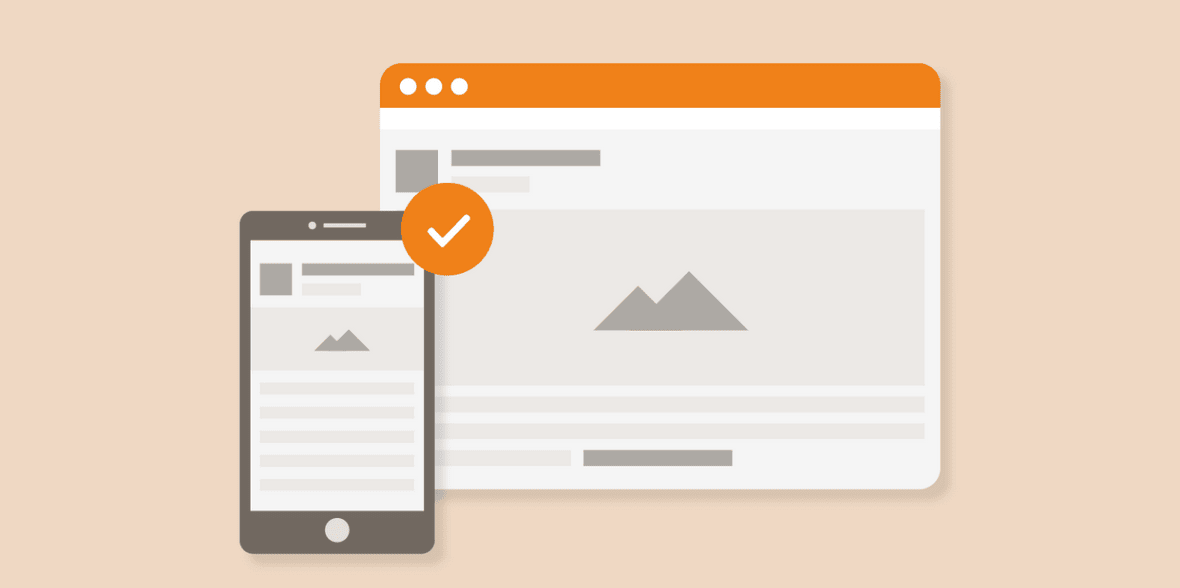Mobile devices have become an integral part of our lives, and with over 60% of organic search visits now coming from mobile devices, it’s crucial to ensure that your website is optimized for mobile. Mobile optimization, also known as mobile SEO, is the process of optimizing your site to provide better visibility and user experience on mobile devices. By prioritizing the mobile experience, optimizing design and content, and implementing mobile-first indexing, you can make your site SEO-friendly on mobile devices.
Key Takeaways:
- Mobile optimization is essential to improve visibility and user experience on mobile devices.
- Over 60% of organic search visits come from mobile devices.
- Prioritize the mobile experience and optimize your site design and content for mobile SEO.
- Implement responsive design for a consistent user experience across all devices.
- Mobile-first indexing means Google considers the mobile version of your site for rankings.
What is Mobile SEO?
Mobile SEO is the process of optimizing your site to rank higher in search engine results on mobile devices. It involves many of the same best practices as desktop SEO and is crucial for delivering a better experience to mobile users. By implementing mobile optimization strategies, you can ensure that your website is easily found by mobile users and appears prominently in search engine results.
Why is Mobile SEO Important?
Mobile optimization is essential because more and more people are using mobile devices to access the internet. In fact, mobile searches now account for the majority of organic search visits. By optimizing your site for mobile users, you can increase your visibility in search engine results and reach a larger audience.
To understand the importance of mobile SEO, it’s essential to consider how search engines prioritize mobile-friendly websites. Google, the most popular search engine, uses mobile-first indexing, which means it primarily looks at the mobile version of a website for ranking purposes. If your site is not optimized for mobile, it may not rank as well in search engine results.
In addition to search engine rankings, mobile SEO also improves the overall user experience. Mobile-friendly design and optimized content ensure that users can easily navigate and interact with your site on their mobile devices. This can lead to increased engagement, longer site visits, and ultimately, more conversions.
Mobile SEO Best Practices
When optimizing your site for mobile, there are some best practices you should follow:
- Create a responsive design that adapts to different screen sizes
- Optimize your site’s load time for faster performance on mobile devices
- Use mobile-friendly content that is easy to read and navigate
- Optimize images and videos for mobile devices
- Implement structured data to provide additional context for search engines
- Ensure your site is accessible and user-friendly for individuals with disabilities
By implementing these best practices, you can improve your site’s visibility in search engine results, provide a better user experience for mobile users, and ultimately drive more traffic and conversions.
| Benefits of Mobile SEO | Mobile Optimization Strategies |
|---|---|
| Improved visibility in search engine results | Implement a responsive design |
| Increased organic traffic from mobile users | Optimize your site’s load time |
| Better user experience on mobile devices | Use mobile-friendly content |
| Higher engagement and conversions | Optimize images and videos for mobile |
| Stay ahead of the competition | Implement structured data markup |
The Importance of Mobile SEO
Mobile SEO is crucial for businesses due to the increasing importance of mobile devices and organic search visits. Over 60% of organic search visits now come from mobile devices, while desktop searches continue to decline. This shift in user behavior emphasizes the need for mobile optimization to attract and engage a larger audience.
Furthermore, research conducted by Google reveals that 56% of in-store shoppers use their smartphones to research products before making a purchase. This statistic highlights the significant role mobile devices play in influencing consumer decisions and illustrates the missed opportunities for businesses that neglect mobile SEO.
Even for businesses that rely on foot traffic and physical locations, mobile optimization is essential. By prioritizing mobile SEO, businesses can effectively target potential customers who are actively searching for products and services on their mobile devices while on the go.
To further emphasize the importance of mobile SEO, Google now uses mobile-first indexing for all websites, with only a few exceptions. This means that the mobile version of your site is the primary one considered for rankings. Ignoring mobile optimization can result in lower search rankings and reduced visibility, ultimately hindering the success and growth of your business.
Benefits of Mobile SEO
Implementing mobile SEO strategies offers several key benefits:
- Increased Organic Search Visibility: Optimizing for mobile devices improves your site’s rankings in mobile search results, increasing your organic search visibility and attracting more potential customers.
- Enhanced User Experience: Mobile optimization ensures that your website is user-friendly and provides a seamless browsing experience, leading to higher engagement and longer visit durations.
- Higher Conversion Rates: A well-optimized mobile site has the potential to generate higher conversion rates, as it caters to the specific needs and preferences of mobile users.
- Competitive Advantage: By prioritizing mobile SEO, you can gain a competitive edge over businesses that have yet to fully optimize their sites for mobile devices.
| Benefits of Mobile SEO | Description |
|---|---|
| Increased Organic Search Visibility | Optimizing for mobile devices improves rankings in mobile search results, attracting more potential customers. |
| Enhanced User Experience | Mobile optimization provides a seamless browsing experience, leading to higher engagement and longer visit durations. |
| Higher Conversion Rates | A well-optimized mobile site caters to the needs of mobile users and has the potential to generate higher conversion rates. |
| Competitive Advantage | Prioritizing mobile SEO gives you a competitive edge over businesses that have not fully optimized their sites for mobile devices. |
3 Ways to Configure Your Website for Mobile
To make your website mobile-friendly, you have three options to consider: responsive design, dynamic serving, and separate URLs. Each option has its advantages and challenges, but it’s important to choose the one that best suits your website’s needs and goals.
1. Responsive Design
Responsive design is highly recommended by Google for SEO and provides a seamless user experience across all devices. With responsive design, your website adapts to different screen sizes, making it mobile-friendly without the need for separate URLs or different HTML code.
Benefits of responsive design:
- Consistent user experience
- Easier maintenance and updates
- Improved SEO performance
2. Dynamic Serving
Dynamic serving delivers different HTML to users based on their device. This approach allows you to serve customized content optimized for mobile devices. However, it requires additional server-side configuration to detect the user’s device and serve the appropriate content.
Benefits of dynamic serving:
- Customized content for different devices
- Optimized user experience
3. Separate URLs (Not Recommended)
Separate URLs involve creating different versions of your website for desktop and mobile devices. This approach requires maintaining two sets of HTML code, which can be time-consuming and complex. Additionally, using separate URLs can lead to duplicate content issues and SEO challenges.
Drawbacks of separate URLs:
- Potential duplicate content issues
- Increased maintenance and management
- SEO challenges
While each option has its advantages, responsive design is the most recommended approach for mobile-friendly configuration due to its ease of maintenance and improved SEO performance. Dynamic serving can be a suitable choice for websites requiring customized mobile experiences. However, it’s best to avoid separate URLs whenever possible to prevent duplicate content and SEO issues.
How to Check if Your Site is Optimized for Mobile
To ensure that your website is mobile-friendly and optimized for mobile devices, it’s important to use various tools and resources for evaluation. The following are some effective ways you can assess the mobile optimization of your site:
- Google Search Console’s Mobile Usability: This feature provides valuable insights into any mobile issues on your site. It highlights specific areas that need attention and optimization to enhance the mobile user experience. By using Google Search Console, you can identify and resolve mobile-related problems and improve your site’s mobile performance.
- Mobile-Friendly Test Tool: This tool allows you to check the mobile usability of individual pages on your website. Simply input the URL of the webpage you want to assess, and the Mobile-Friendly Test will analyze it and provide you with a comprehensive report on its mobile-friendliness. It helps you identify areas where you need to make improvements for optimal mobile performance.
- Semrush Site Audit: Semrush is a powerful SEO tool that offers a comprehensive site audit feature. With its Site Audit tool, you can run a scan of your website to identify technical issues related to mobile SEO. It analyzes your site’s structure, content, and performance and provides actionable recommendations to improve mobile optimization. Utilizing this tool can help you address any underlying technical problems affecting your site’s mobile-friendliness.
- PageSpeed Insights: This tool, provided by Google, allows you to assess your site’s load time and overall page experience. Page load time is a critical factor in mobile optimization, as it directly impacts user experience and search engine rankings. PageSpeed Insights provides a detailed analysis of your site’s performance, highlighting areas for improvement and suggesting optimizations to enhance mobile speed and user satisfaction.
By utilizing these tools and resources, you can evaluate the mobile-friendliness of your site and make informed decisions to optimize it for mobile devices. Ensuring that your website meets the requirements of mobile users is crucial for attracting organic traffic and delivering a seamless browsing experience.
8 Mobile SEO Tips & Best Practices
To improve your mobile SEO, follow these tips and best practices:
- Create mobile-friendly content:
- Use short paragraphs to improve readability.
- Choose readable fonts that are legible on smaller screens.
- Create engaging introductions to capture the user’s attention.
Implement a responsive design:
A responsive design ensures that your website adapts to different devices, providing a consistent user experience across all screen sizes.Focus on the user experience:
- Optimize interactive elements to be touch-friendly and easy to use.
- Utilize white space effectively to improve visibility and reduce clutter.
- Avoid intrusive pop-ups that disrupt the user’s browsing experience on mobile devices.
Optimize for local SEO:
- Include relevant local keywords in your content to attract local users.
- Add location-based information such as address and phone number to improve local search visibility.
Fix any technical errors:
Regularly audit your website for technical issues such as broken links, page redirects, faulty CSS, and server issues. Fix these errors promptly to ensure a smooth browsing experience for mobile users.Ensure fast site load time:
Optimize your images by reducing their file size and using appropriate formats. Enable compression with GZIP to further reduce file sizes. Implement browser caching to improve load times for returning visitors. Consider implementing lazy loading for non-visible elements to improve initial page load times.Utilize structured data:
Implement structured data markup on your website to provide search engines with additional information about your content. This can improve the visibility of your site in search results and increase click-through rates.Monitor and analyze mobile performance:
Use tools like Google Analytics to track mobile performance metrics such as bounce rate, time on page, and conversion rates. Analyze this data to identify areas for improvement and make data-driven decisions for your mobile SEO strategy.
| Tip | Description |
|---|---|
| Create mobile-friendly content | Use short paragraphs, readable fonts, and engaging introductions. |
| Implement a responsive design | Ensure your site adapts to different devices for a consistent user experience. |
| Focus on the user experience | Optimize interactive elements, use white space effectively, and avoid intrusive pop-ups. |
| Optimize for local SEO | Use local keywords and location-based information to improve local search visibility. |
| Fix any technical errors | Regularly audit your site for broken links, page redirects, faulty CSS, and server issues. |
| Ensure fast site load time | Optimize images, enable compression, utilize browser caching, and consider lazy loading. |
| Utilize structured data | Implement structured data markup to provide search engines with additional information. |
| Monitor and analyze mobile performance | Track mobile metrics and use data to make informed decisions for your mobile SEO strategy. |
Create a Responsive Layout & Mobile-Friendly Design
When it comes to optimizing your website for mobile devices, creating a responsive layout and a mobile-friendly design is crucial. This ensures that your site not only looks great on different screen sizes but also provides a seamless user experience. Here are some key steps to follow:
- Set the viewport: Make sure to include the viewport meta tag in the HTML code of your website. This helps the browser understand how to scale and display your site on different devices.
- Use responsive images: Implement responsive images using the max-width property. This ensures that images adjust and scale properly based on the screen size, preventing any distortion or pixelation.
- Implement a fluid layout: Use techniques like flexbox, multicol, or grid methods to create a fluid layout. This allows your page elements to adapt and fit any screen, providing a consistent and visually appealing design.
- Add media queries: Media queries allow you to customize your content based on specific device features. By using CSS media queries, you can target different screen sizes and optimize your design accordingly, such as adjusting font sizes or rearranging content for touchscreens.
By following these steps, you can ensure that your website is responsive and mobile-friendly, providing a smooth and enjoyable browsing experience for your visitors.
| Key Steps | Benefits |
|---|---|
| Set the viewport | Ensures proper scaling and display on different devices |
| Use responsive images | Prevents distortion and pixelation, maintains image quality |
| Implement a fluid layout | Adapts to any screen size, provides a consistent design |
| Add media queries | Customizes content for specific device features |
Avoid Blocking Content with Pop-ups
Pop-ups can be an effective tool for certain actions on your website, but they can also disrupt the user experience on mobile devices. When pop-ups block content or are difficult to close, they can frustrate your visitors and hinder their ability to navigate your site. To create a mobile-friendly website that prioritizes user experience, consider the following tips:
1. Use smaller, less intrusive pop-ups
Instead of using pop-ups that cover the entire screen, opt for smaller ones that don’t obstruct the content. This allows users to continue browsing without being interrupted or feeling overwhelmed.
2. Provide an easy way to dismiss pop-ups
Make sure your pop-ups have a clear and easily identifiable close button. Users should be able to close the pop-up effortlessly if they choose not to engage with it.
3. Avoid excessive use of pop-ups
While pop-ups can be an effective marketing tool, avoid bombarding your users with multiple pop-ups. Excessive pop-ups can create a negative user experience and discourage visitors from staying on your site.
4. Design user-friendly cookie consent pop-ups
With the implementation of GDPR regulations, it’s important to include cookie consent pop-ups on your site. However, these pop-ups should be designed to minimize interruptions and provide clear options for users to opt out of cookie tracking.
By implementing these practices, you can ensure that pop-ups on your website are mobile-friendly and enhance the overall user experience.
Fix Technical Errors on Your Website
Technical errors can significantly impact the user experience on mobile devices. It is essential to address these errors promptly to ensure a smooth browsing experience for mobile users. Some common technical errors to watch out for include:
- Broken links: Links that lead to non-existent pages or URLs that do not work.
- Broken images: Images that fail to load or display incorrectly.
- Page redirects: Unwanted redirections that confuse or frustrate users.
- Faulty CSS: Cascading Style Sheets that are not properly implemented, affecting the appearance and layout of your website.
- Server issues: Problems with your website’s hosting server that can result in slow loading times or site downtime.
To identify and fix these technical errors, it is recommended to use a reliable technical audit tool. Regularly scan your site to catch any issues and resolve them in a timely manner. By addressing these errors promptly, you can ensure that your website provides an optimal mobile browsing experience and avoids any frustrations that may lead users to leave.
Improve Site Load Time
A fast site load time is crucial for mobile SEO. To enhance your website’s performance and provide a seamless browsing experience for mobile users, you should implement the following practices:
- Optimize Images: Reduce the file size of your images and use the appropriate format to ensure faster loading times. This can be achieved by compressing images or using modern image formats like WebP.
- Enable Compression: Utilize GZIP compression to further reduce the sizes of your files, enabling faster transmission from your server to the user’s device.
- Use Browser Caching: Leverage browser caching to store static page elements such as images, CSS, and JavaScript files, allowing returning visitors to load your site more quickly.
- Implement Lazy Loading: Consider implementing lazy loading for images and other elements that are not immediately visible on the page. This technique delays the loading of these elements until users scroll down, improving initial page load times.
By implementing these strategies, you can significantly improve your site’s load time and enhance user experience on mobile devices.
| Practice | Benefits |
|---|---|
| Optimize Images | – Reduced file size – Faster loading times |
| Enable Compression | – Further reduction in file sizes – Faster transmission to users |
| Use Browser Caching | – Improved load times for returning visitors – Reduced server requests |
| Implement Lazy Loading | – Faster initial page load times – Improved overall user experience |
Conclusion
In conclusion, mobile optimization is a crucial aspect of SEO to ensure your website performs well on mobile devices and delivers an excellent user experience. By implementing responsive design, you can create a consistent and engaging website that adapts to different screen sizes and devices.
Fixing technical errors, such as broken links and faulty CSS, is essential for a smooth browsing experience on mobile. It’s also important to optimize your site’s load time by reducing image file sizes, enabling compression, and utilizing browser caching. A fast-loading website not only improves SEO but also keeps users engaged and satisfied.
Creating mobile-friendly content is another key factor in mobile optimization. Using readable fonts, engaging introductions, and short paragraphs can enhance the user experience and encourage users to explore your site further. Lastly, consider local SEO strategies to target mobile users in specific geographical areas and ensure your website is accessible to a wider audience.
By following these tips and best practices, you can make your site SEO-friendly on mobile devices, improve your search rankings, and provide a seamless and enjoyable user experience for your visitors. Don’t overlook the significance of mobile optimization in today’s digital landscape, where more than 60% of organic search visits come from mobile devices. Elevate your website’s visibility and usability on mobile, and capture the attention of your target audience.
FAQ
What is mobile optimization?
Mobile optimization is the process of optimizing your site for better visibility and user experience on mobile devices.
Why is mobile SEO important?
Mobile SEO is important because over 60% of organic search visits now come from mobile devices, making it crucial to focus on mobile optimization.
How can I configure my website for mobile?
There are three ways to configure your website for mobile: responsive design, dynamic serving, and separate URLs.
How can I check if my site is optimized for mobile?
You can check if your site is optimized for mobile by using tools such as Google Search Console’s Mobile Usability section, the Mobile-Friendly Test tool, Semrush Site Audit, and PageSpeed Insights.
What are some mobile SEO tips and best practices?
Some mobile SEO tips and best practices include creating mobile-friendly content, implementing a responsive design, focusing on user experience, optimizing for local SEO, and fixing any technical errors on your website.
How can I create a responsive layout and mobile-friendly design?
To create a responsive layout and mobile-friendly design, ensure your website has a viewport set in the HTML code, use responsive images, implement a fluid layout using flexbox or grid methods, and add media queries to adapt your content to specific devices.
How can I avoid blocking content with pop-ups?
To avoid blocking content with pop-ups, consider using smaller, less intrusive pop-ups, avoid excessive use of pop-ups, and design important pop-ups for cookie consent or GDPR compliance to minimize interruptions.
How can I fix technical errors on my website?
To fix technical errors on your website, check for common errors like broken links, broken images, unwanted page redirects, faulty CSS, and server issues, and use a technical audit tool to identify and address them.
How can I improve site load time?
To improve site load time, optimize your images, enable compression with GZIP, use browser caching, and consider implementing lazy loading for non-visible elements.
Why is mobile optimization important for SEO?
Mobile optimization is important for SEO because it ensures your site is optimized for mobile devices and provides a great user experience, helping you reach a wider audience.